These steps apply only to non-ISA transfers. For ISA transfers, please see Transferring my ISA.
We accept instrument transfers from IBKR (InteractiveBrokers). You'll need to complete the correct form from IBKR to initiate the transfer. Note that the process described below is accurate at time of publication - while we do our best to keep this guide updated, the exact steps may vary. You'll need to complete this process once for each instrument you wish to transfer.
⚠️ First, make sure you have initiated the transfer request in our app to ensure we can accept your holdings.
1. Head to the IBKR portal
- Login to IBKR
- Select “Transfer & Pay”
- Select “Transfer Positions”
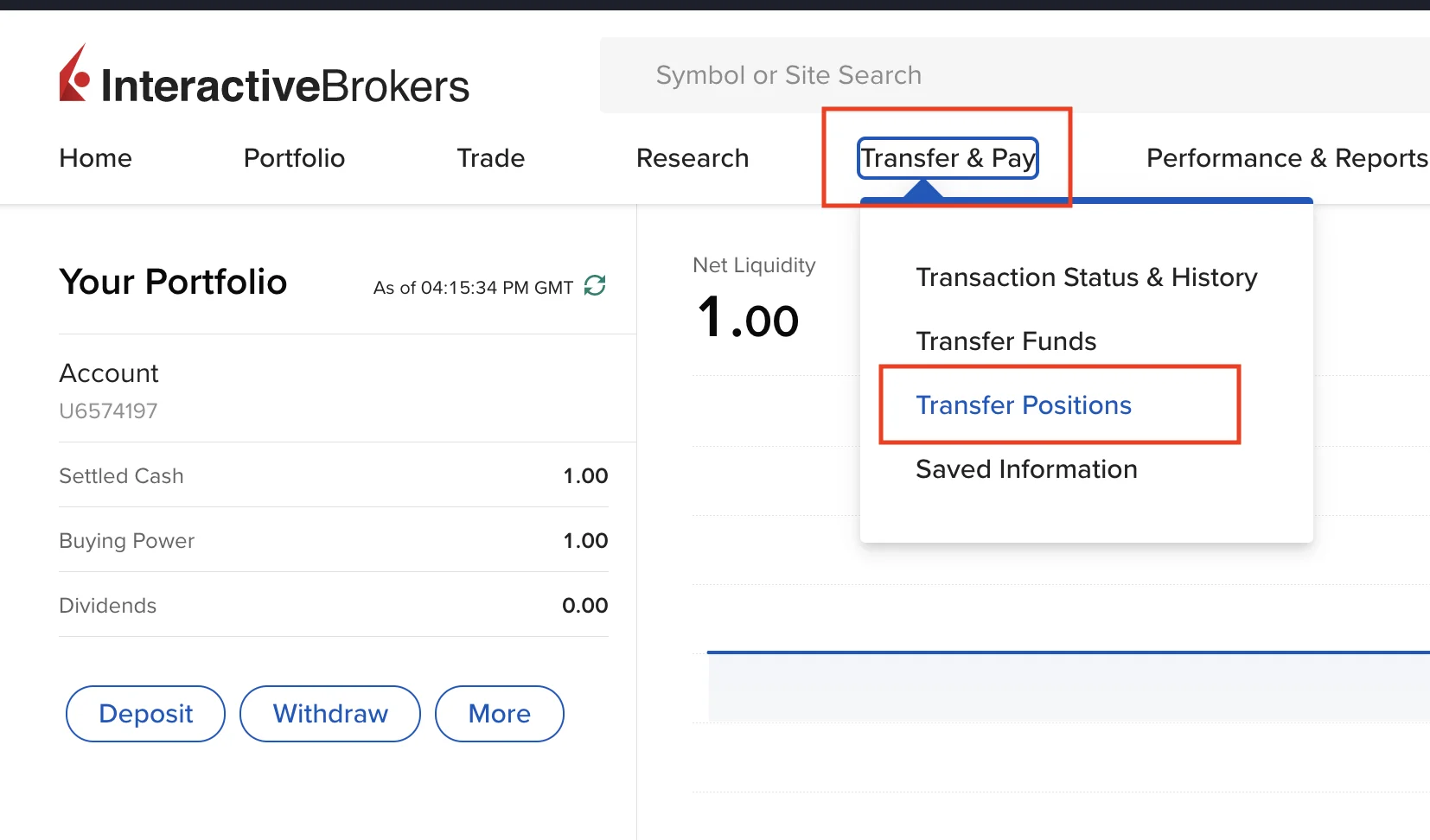
2. Fill out the InteractiveBrokers transfer form
First, select "Outgoing":
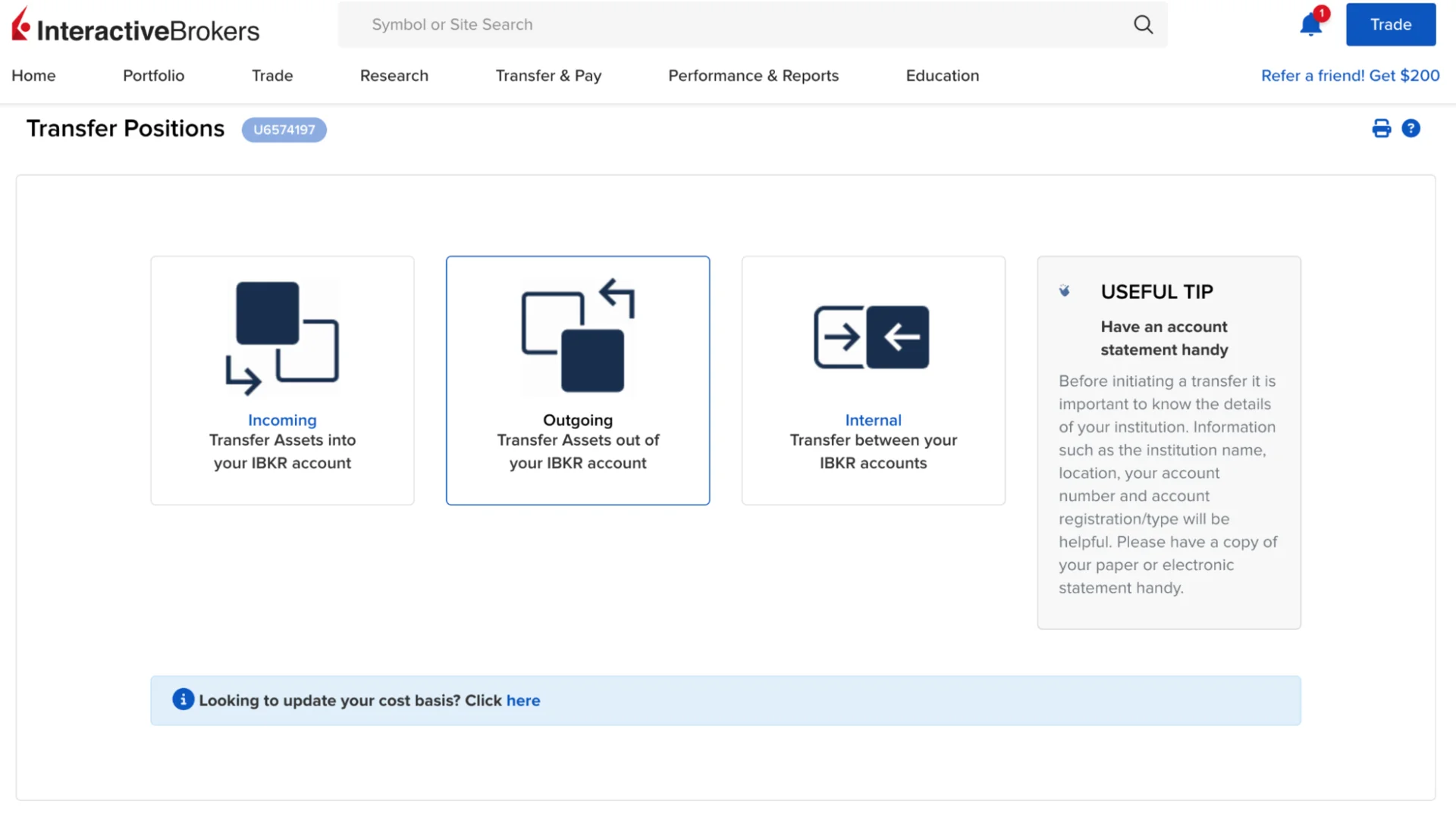
Then select “All Other Regions” and then “Free of Payment Transfer of Global Securities”:
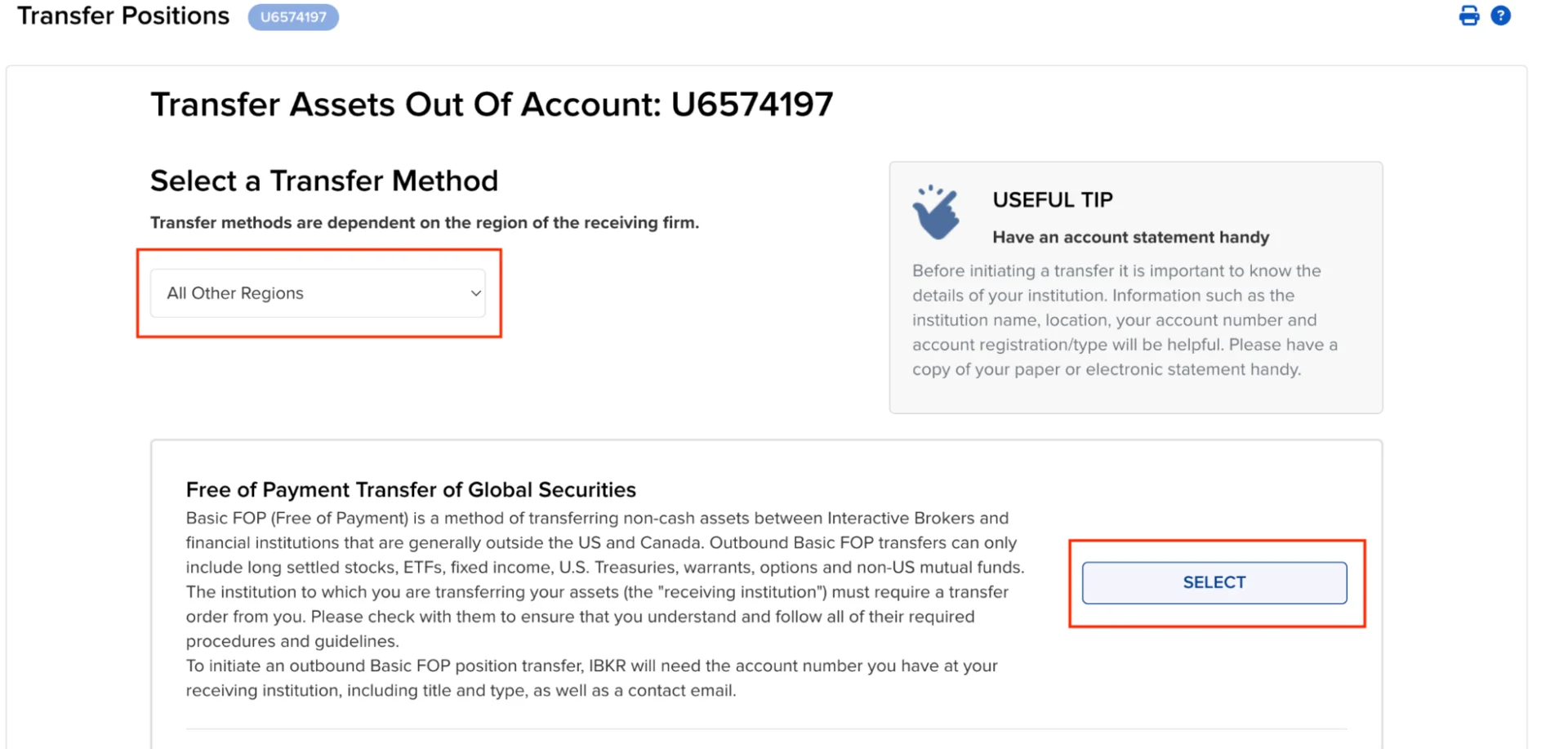
Finally enter the following details into the form:
- Financial Institution: Select “Lightyear Europe”
- Your Account Number at Financial Institution: Enter the email address associated with your Lightyear Account
- Name of Account Holder at Financial Institution: This should be automatically filled by IBKR
- Account Type: Select “Individual” for Personal Lightyear accounts or “Organization” for Lightyear Business accounts
- Country of Financial Institution: Select “Estonia”. This is because our Estonian entity controls the custody accounts
- Contact email of your Financial Institution: Enter "transfers@lightyear.com"
- Save Financial Institution Information Select “Yes”
- Saved Financial Institution Name: Enter “Lightyear”
- Transfer all assets: Select “No", then select the stock you would like to transfer and the quantity
Hit "Continue". You'll be prompted to verify the transfer by entering your name. Hit "Continue" again to complete the process.
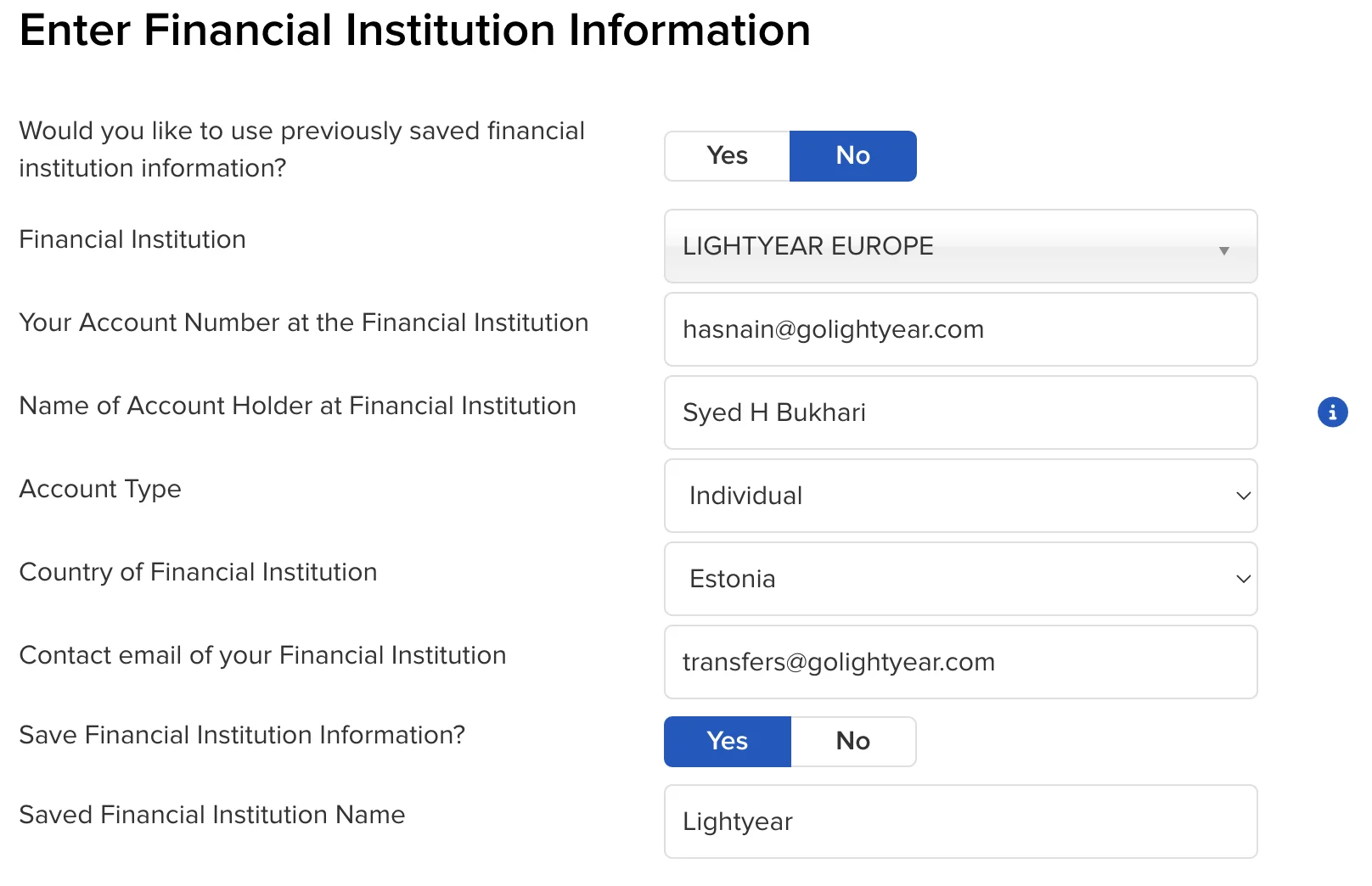
3. Sit back & let us take care of the rest
After you submit the form, InteractiveBrokers will coordinate the next steps with us. Once your stock transfer is finished, you will receive a celebratory push notification from us.
If you had any issues following this guide please do let us know below.