These steps apply only to non-ISA transfers. For ISA transfers, please see Transferring my ISA.
We accept securities transfers from LHV. You'll need to complete the correct form in LHV to initiate the transfer. Note that the process described below is accurate at time of publication - while we do our best to keep this guide updated, the exact steps may vary. You'll need to complete this process once for each instrument you wish to transfer.
First, make sure you have initiated the transfer request in our app to ensure we can accept your holdings.
1. Get the correct form in LHV
- Navigate to LHV.ee
- Select “Internet Bank”
- Select “Free of payment transfer” or “Makseta väärtpaberikanne” under investing
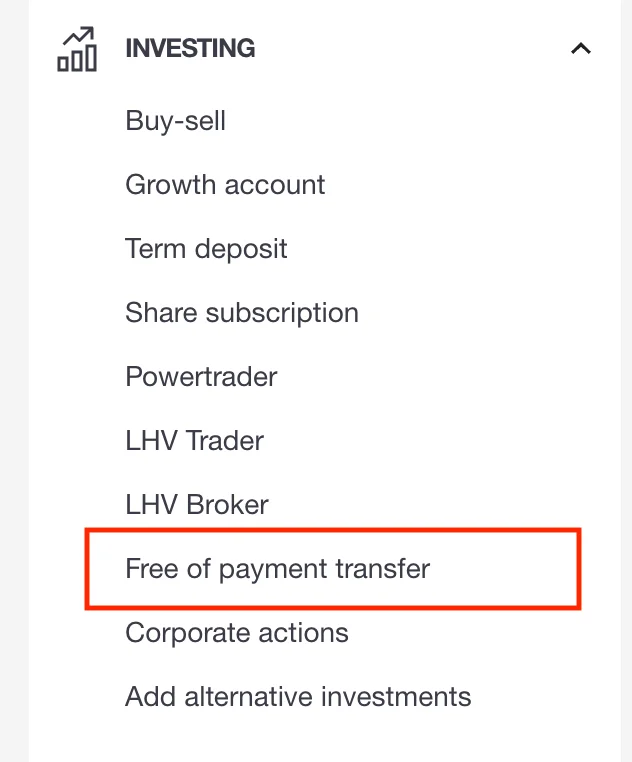
2. Fill out the form In LHV
Enter the following details for Baltic stocks (other instruments below):
- Transaction: Sell
- Security: Baltic
- Account: Select the correct LHV Investment account that holds your securities
- ISIN: Enter the ISIN (International Securities Identification Number) of the instrument you want to transfer.
- Quantity: Enter the number of shares you want to transfer to Lightyear
- Price: Enter the current market price of the asset
- Trade Date: Select a working day that’s two working days from the present date
- Settlement Date: Select a working day that’s three working days from your chosen trade date
- Specify (exchange): This field may not be present. If it is present then select the exchange on which your instrument is traded.
- Account manager: Lightyear Europe AS
- Name: Your full name
- Baltic securities account number: You can get this number when you start the transfer request in the Lightyear web or mobile app
Enter the following details for other stocks:
- Transaction: Sell
- Security: Non-baltic
- Account: Select the correct LHV Investment account that holds your securities
- ISIN: Enter the ISIN (International Securities Identification Number) of the instrument you want to transfer. For example, if you wanted to transfer Wise PLC, you'd enter GB00BL9YR756.
- Quantity: Enter the number of shares you want to transfer to Lightyear
- Price: Enter the current market price of the asset
- Trade Date: Select a working day that’s two working days from the present date
- Settlement Date: Select a working day that’s three working days from your chosen trade date
- Specify (exchange): This field may not be present. If it is present then select the exchange on which your instrument is traded.
- Custodian: ABN AMRO
- Name: Lightyear Europe AS, Volta 1, Tallinn, 10412, Estonia
- Additional Transfer Details: Copy paste the relevant Standard Settlement Instructions into the box (see below)
Our Standard Settlement Instructions (SSI) vary based on whether you're transferring a UK, US, or EU stock. For UK and US stocks, use these details:
US exchange
- DTC Number: 3021
- Clearing Firm: Alpaca Securities
- MPID: APCA
- Client’s name: Lightyear Europe AS
- Client’s Alpaca Account Number: 1PS-7386983LO
- BIC: APCCUS62XXX
- Email: transfers@lightyear.com
UK exchange
- ABN AMRO Clearing Bank N. V.
- BIC: ABNCNL2AFND
- Transfer Type/Place of Settlement: CREST
- CREST/Participant ID = 585A
- CREST/Account ID = 585LGY
- Email: transfers@lightyear.com
For EU stocks (except Baltic), please reach out to Lightyear Support below with your stock details (ticker and name) and we will advise. You do not need SSI for Baltic stock transfers.
Hit the “Preview” button, then confirm the transfer
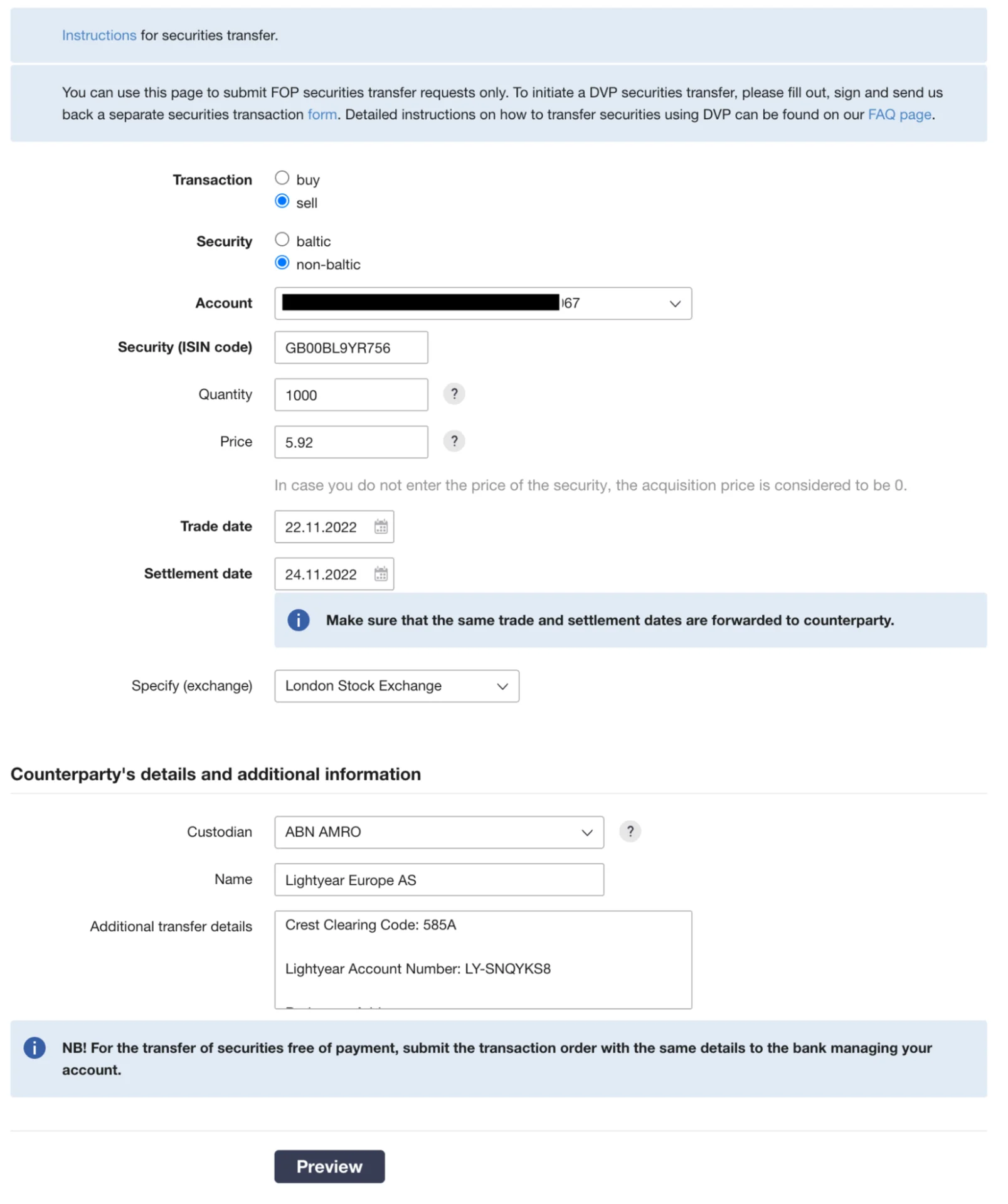
4. Sit back & let us take care of the rest
After you submit the form, LHV will coordinate the next steps with us.
Once your stock transfer is finished, you will receive a celebratory push notification from us.
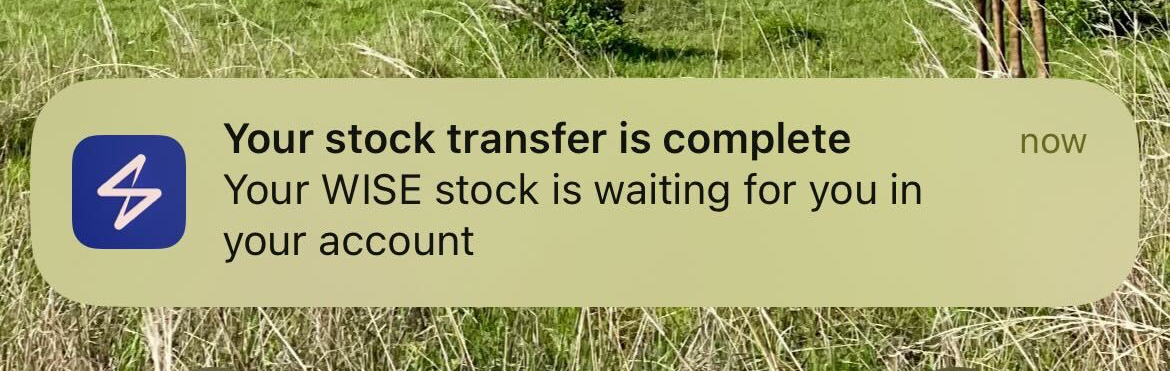
Your shares will now be available for you to trade within the Lightyear app!
If you had any issues following this guide please do let us know below.